 "PetarVN, GLI Guy, now with stupid power" (petarvn)
"PetarVN, GLI Guy, now with stupid power" (petarvn)
01/04/2014 at 03:55 • Filed to: None
 0
0
 6
6
 "PetarVN, GLI Guy, now with stupid power" (petarvn)
"PetarVN, GLI Guy, now with stupid power" (petarvn)
01/04/2014 at 03:55 • Filed to: None |  0 0
|  6 6 |
Ok, so I am having a
really
hard time figuring the editor out still
Could someone teach me how to insert hyperlinks/images? pretty please?
also, what was wrong with the old editor? I like it! it was easy to use! To compare, the old one was like a VW non-nav stereo. basic, but intuitive. This is like BMW's first generation I-Drive system!
 IDROVEAPICKUPTRUCK
> PetarVN, GLI Guy, now with stupid power
IDROVEAPICKUPTRUCK
> PetarVN, GLI Guy, now with stupid power
01/04/2014 at 03:57 |
|
If you're using the new editor you can normally just past the image URL directly into the editor. Otherwise there is a button at the top that is a little landscape of a mountain with the sun or moon over it. Click on that, paste in the URL of the image and the click insert.
Hyperlinks you just have to paste in
 PetarVN, GLI Guy, now with stupid power
> IDROVEAPICKUPTRUCK
PetarVN, GLI Guy, now with stupid power
> IDROVEAPICKUPTRUCK
01/04/2014 at 04:02 |
|
Yeah, I'm confused because pasting in doesn't work at all . using the hyperlink tool doesn't work either for some reason.
At this point, I'm beginning to think it's some weird bug or something :/
But, in comments I can post both links and images, such as:
http://www.autotrader.com/cars-for-sale/…
This doesn't work when posting for some reason.
Anyway, thank you for the tip. I appreciate you taking the time to try to help :) !
 IDROVEAPICKUPTRUCK
> PetarVN, GLI Guy, now with stupid power
IDROVEAPICKUPTRUCK
> PetarVN, GLI Guy, now with stupid power
01/04/2014 at 04:31 |
|
You can also try editing your post after you've published it which I think is closer to the normal comment editor
 Roberto G.
> PetarVN, GLI Guy, now with stupid power
Roberto G.
> PetarVN, GLI Guy, now with stupid power
01/04/2014 at 08:03 |
|
I can only help you with Firefox.
This is the editor you get when you left-click the "Discuss" button:
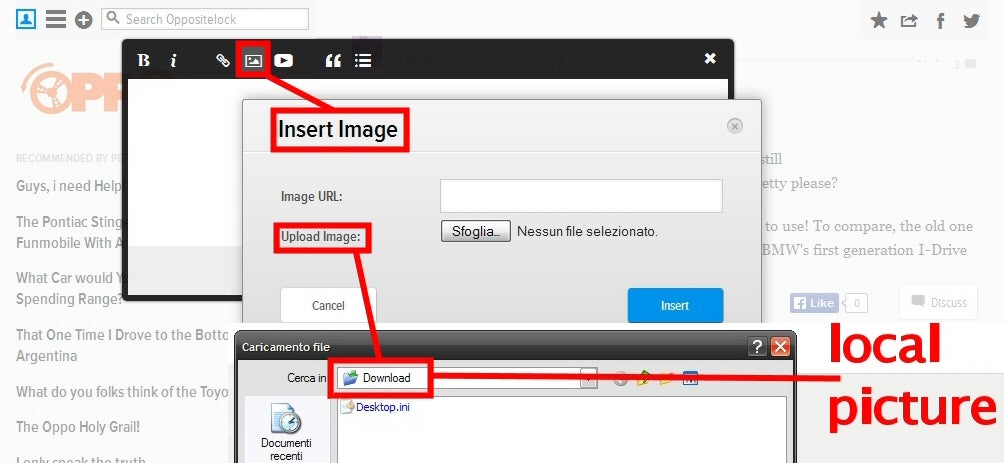
It's quite intuitive. Left to the "Insert Image" button there's the "Insert Link" button, and right to it there's the "Insert video" one. You have also a few formatting options.
This is the editor you get when you right-click (open in a new tab) the "Discuss" button:
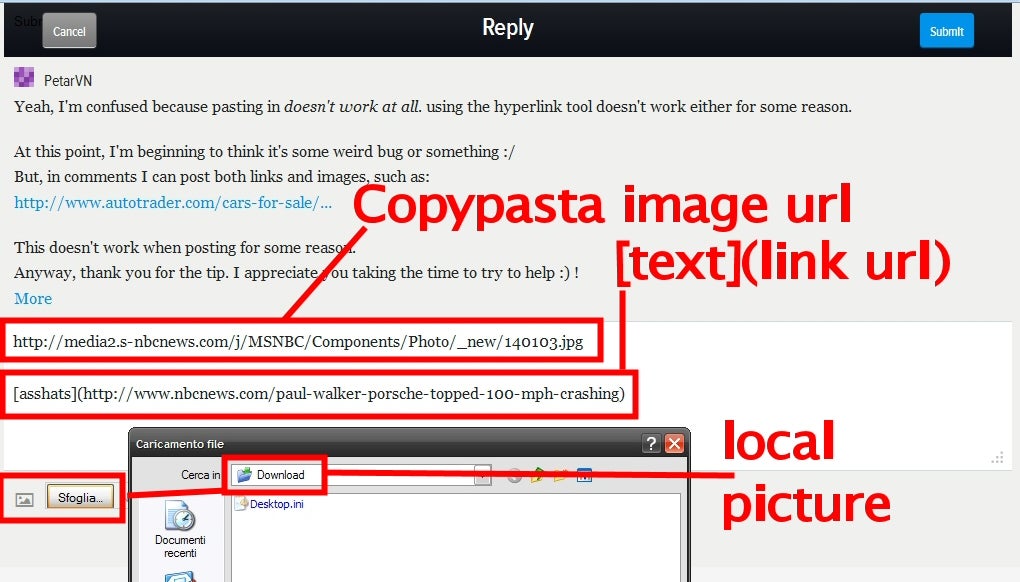
Here you need to copypasta the image address, while for the hyperlinks you can simply copypasta its address, or more elegantly you can write the text you want to appear as a link between square brackets, and nearby the url address between round brackets.
IE should be similar.
Chrome, dunno and don't want to know.
Mobile posting requires a superior mind with an IQ of 250.
I love making tutorials.
 Slave2anMG
> PetarVN, GLI Guy, now with stupid power
Slave2anMG
> PetarVN, GLI Guy, now with stupid power
01/04/2014 at 09:59 |
|
also, what was wrong with the old editor? I like it! it was easy to use!
Well for Gawker that's the only reason they need to mess it up.

 PetarVN, GLI Guy, now with stupid power
> Roberto G.
PetarVN, GLI Guy, now with stupid power
> Roberto G.
01/04/2014 at 14:35 |
|
ok, thanks for the help! I'll see if this works :)